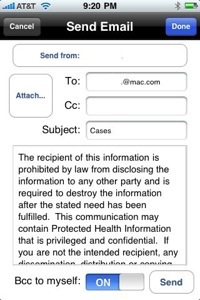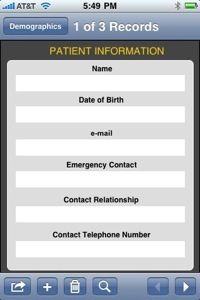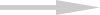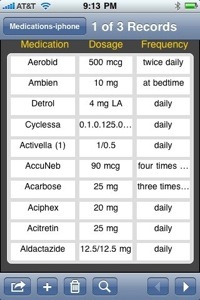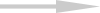Healthometer
“Healthometer” is an application to help patients keep track of their medical care. It is not meant to suggest or dictate any medical care. That is the sole responsibility of your physician. Medications are listed as well as dosages and frequencies that are most commonly prescribed. Speak to your physician to ensure that those medications listed are correct for your care. The developers of this application take no responsibility for typographical errors.
To add a new record, press the + button at the bottom of the menu bar on any layout. The “iPhone” scroll bar is one method of going to a preferred layout. Alternatively, the “Index page” allows the user to go directly to a specific layout to input data.
By touching anywhere in the field boxes on the “Index” layout will allow you to go to the desired layout. On those pages, the top BOLD TYPE headings are sensitive to touch which will will return “Healthometer” to the “Index” layout. Most of the fields on the data input page are self explanatory. It is important to input data in all fields for the program to work correctly.
Now that you have input all of your medical data, go back to the “INDEX” page and click on “e-mail”. The first time that you open this page, your iphone will ask for pertinent data relative to your e-mail account. Click on “Accounts” if not already selected. It will ask for your account name (gmail for example) , e-mail address, user name of your e-mail account and password. When these are filled out select “Test Settings” and make sure that the information that you have submitted are working properly.
Once you have filled out the account info, in the future when you select e-mail from the INDEX LAYOUT an e-mail layout will open. Make sure that your e-mail is correct. Next select “Attach” to allow the PDF of the message to be attached. Select “Send” and your complete “Medical History” will be sent to any computer with an e-mail account, for printing. THE E-MAIL PROGRAM WILL ONLY WORK FROM THE “INDEX” PAGE.
The “Medication Input” layout has many drugs, dosages and frequencies listed. YOU SHOULD NOT MAKE ANY CHANGES TO THIS PAGE AS IT WILL AFFECT ALL FUTURE MEDICATIONS. YOU MAY HOWEVERE, ADD A NEW DRUG TO THE LIST IF YOU SO DESIRE.
The page entitled Medications-iphone is where you input any medications that you are taking. By pressing in the boxes under Medication, lists of medications will pop up. You should select the name of the medication that you are taking. Automatically, the dosage and drug frequency will be filled in automatically. Please double check that the dosage and frequency are correct. If you are uncertain, you should check with your physician’s office. If you do not see the name of the medication that you are taking, double click in the medication box and type in the medication name, dosage and frequency. There are over 600 medications, dosages and frequencies installed in the application including brand names and generics.